What are Google Ads, their types, and how to run successful campaigns 2024?

What are Google Ads? Advertising and marketing products has been a long-standing method, through newspapers and TV screens. In the age of the Internet, we see Google ads while browsing the Internet, using an Android application, or even while watching a video on YouTube.
Since you have an online business (website or online store), you must be interested in advertising your business in order to excel, flourish, and increase visits and sales.
There are many marketing strategies that you can use to help you expand your audience and brand awareness, one of these strategies is Google Ads. Every second on the Internet, more than 2 million searches are made on Google, and the majority of search results pages include these ads.
Paid Google Ads can be a very effective way to attract potential customers to your website, and is the most successful strategy for promoting the types of products or services your business offers.
The importance of knowing how to create a well-targeted Google ad is that you will be able to run successful advertising campaigns that will give you better results. The advertising strategy aims to convert potential customers into real customers.
To help you with this task, in this article we will explain Google Ads step by step on how to advertise on Google.
What are Google Ads?
Google offers paid advertising called “Google ads”.
Ads appear in search results on google.com using Google Ads called “Search Network Ads” or on other websites via a “Display Network Campaign.”
Below you will see an example of Google ads on a search results page (SERP). There are two sections of Google ads, one above the “natural” results or organic links, and the other section appears at the bottom of the results page:
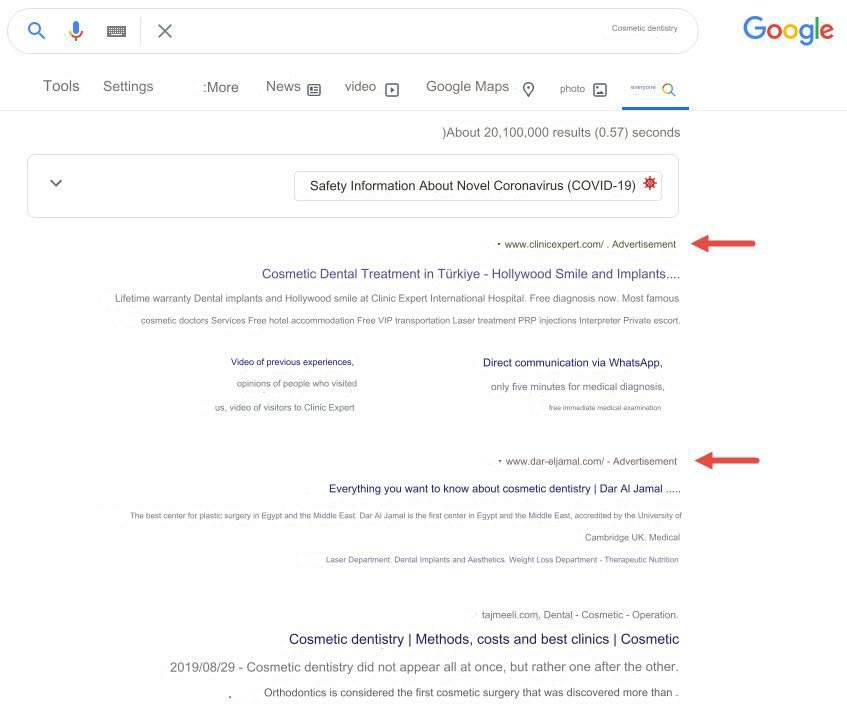
Sponsored results or ads are indicated by an “ Ad ” label with a red arrow. Results that appear below ads are referred to as organic results, such as the third result.
Google also provides image ads that appear on the Google Display Network. The Display Network is a broad group of third-party websites that have partnered with Google and agreed to display ads.
Google ads are diverse on the display network, sometimes they are text, other times they are images or videos, and they can be used in different forms, including marketing activity and banner ads.
Having your ad appear in the first result is good for the advertiser, because the first results on Google usually get the vast majority of visitors.
However, advertising on Google does not necessarily guarantee you the top spot. You will likely have many other competitors competing with you for the same keyword through Google Ads.
To understand the first result ranking, let’s take a look at how Google Ads works.
How do Google Ads work?
Google Ads work by pay-per-click (PPC) – this means that the e-marketer targets a specific keyword on Google, and bids Google for this keyword, and other marketers target this keyword as well, and here is the competition for the keyword.
The bids you submit are your “maximum bids,” or the maximum you are willing to pay for advertising.
For example, if your maximum bid is $4, and Google decides that the CPC is $2, you will get that ad position, but if Google decides that the CPC is more than $4, you will not get the ad position.
You can set a maximum daily budget for your ad. You will never spend more than a set amount on that ad each day, which helps you get a better idea of how much you should allocate to your Google Ads campaign budget.
Marketers have three options for offers:
Cost per click (CPC) How much you pay when a user clicks on your ad.
Cost per mille (CPM) or cost per thousand (cpt) means how much you pay for every 1,000 ad impressions.
Cost per engagement (CPE), how much you pay when a user takes a specific action on your ad (signs up on a website, watches a video, etc.).
Google then takes your bid amount and compares it to a rating for your ad called a Quality Score. According to Google:
“Quality Score is a gauge of the nature of your promotions, watchwords, and points of arrival on your site. Greater promotions can prompt lower costs and better advertisement positions.”
Landing Pages are the pages that a user is redirected to after clicking on a link to an advertisement.
The number of points in the Quality Score rating ranges from 1 to 10 – with 10 being the best rating. The higher your rating, the better your ranking and the lower your conversion costs (conversion from ad to landing page).
Your Quality Score joined with your bid sum makes your promotion rank, which is the position your advertisement will show up on the list items page.
When a user sees and clicks on the ad, the marketer pays a small fee for that click (hence pay per click).
The idea is that the more users click on a marketer’s ad, the more likely it is that the ad’s goals will be achieved (e.g., users will become leads, or make a purchase).
Now that you know how Google Ads works, let’s take a look at the different types of Google Ads you can use for your advertising campaign.
Types of Google Ads
Google offers a variety of different types of ad campaigns that you can use:
- Search Network Campaign.
- Display Network Campaign.
- Shopping Campaign – Shopping Ads.
- Video Campaign – Video Ads.
- App Campaign – Google Ads app.
Let’s take a look at each campaign type now to see how they work and which one you should choose.
Search Network Campaign
Search campaign ads appear on the Google search results page as a text ad, for example: Here are the search campaign ads for the keyword “laptop”:
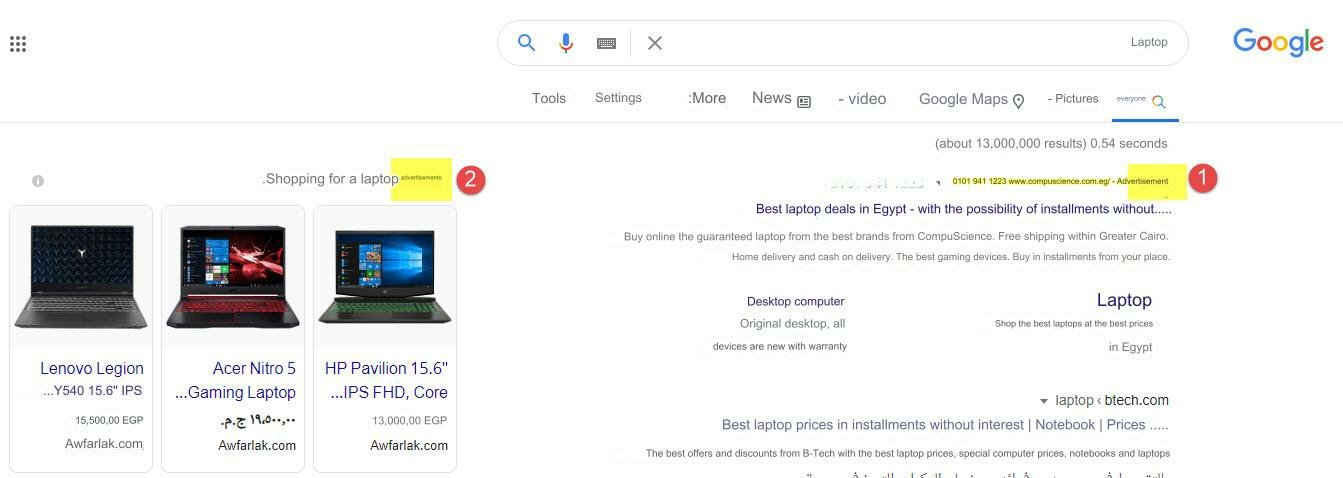
In the previous image, example (#1) are ads you may be familiar with. They appear on the search results page next to the black “Ad” icon next to the URL.
However, as you can see, text ads aren’t the only type of ads on the Search Network. You can also see ads on Google Shopping. As in example (#2), which brings us to Shopping ads…
Shopping campaign
Shopping campaign allows you to promote your products in a more visual way, these ads can appear as images on the search results page:
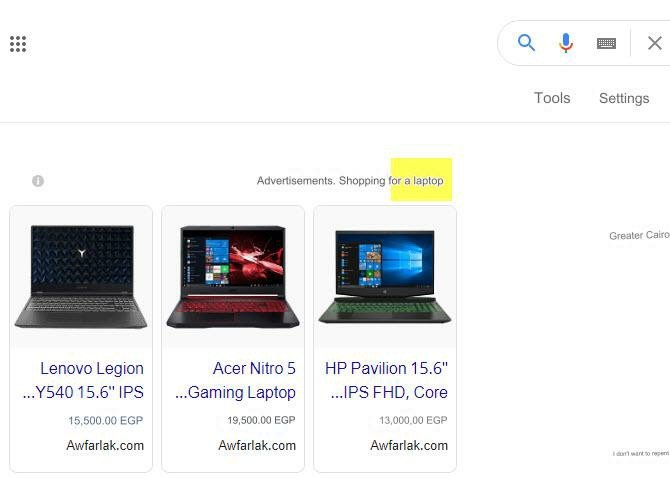
It can appear in the Google Shopping section:
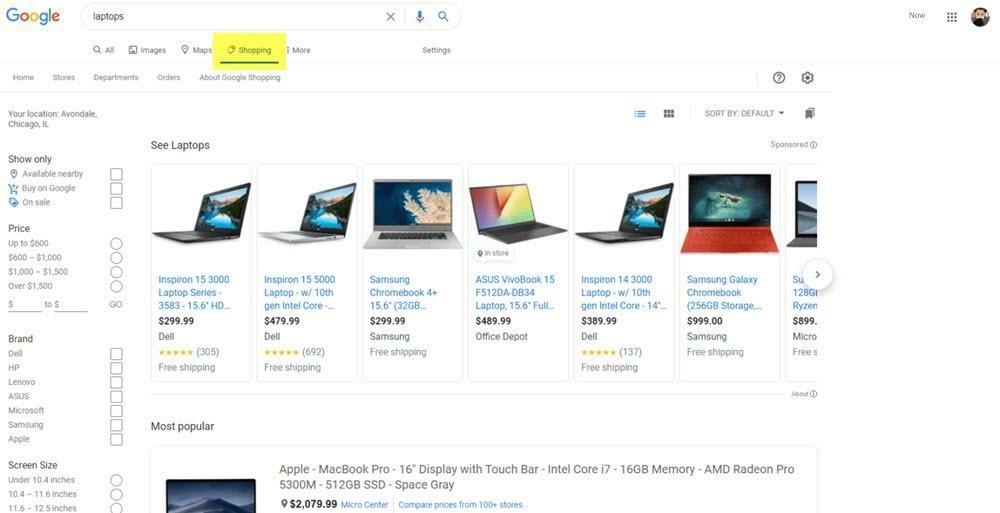
If you have a physical product, Google Shopping ads can enable you to get leads by showing your product directly to customers.
Display Network Campaign
Display Network advertisers benefit from Google partners (advertisers) who display ads on different websites across the Internet. There are a variety of different ways that ads appear on the Display Network. First, your ad can appear on third-party sites such as:
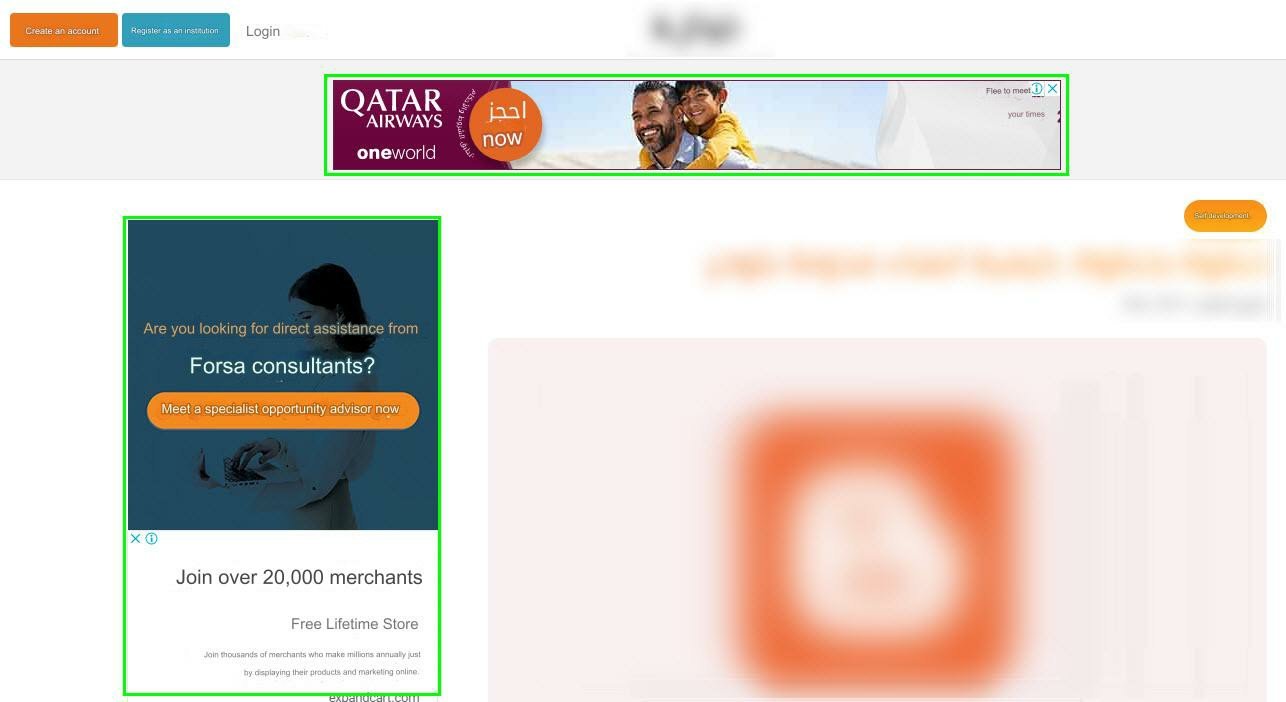
Through the advertising network you can advertise on:
- Show your video ad as a pre-roll before your video starts on YouTube.
- Display your ad on Gmail.
- Show your ad in Android apps on Google Play.
Some of the benefits of using the Display Network are its reach. Google partners with over 2 million websites and reaches over 90% of all internet users to help ensure your ad is in front of as many people as possible.
The ads themselves are also flexible in style, your ad can be text, image, gif or video. However, Google Ads has its downsides, your ads may appear on websites you don’t want or in videos you don’t want your brand to be associated with.
Managing Google Ads properly will make the display network a great place to gain potential customers.
Video Campaign
These are ads that appear on YouTube videos before and during playback.

Although we mentioned this type of ad in the Display Network campaign, Google offers the option to specifically choose video ads, rather than advertising more broadly on the Display Network.
This is perfect if you have a great video ad idea and want to test it out. Video campaign ads come in different formats. There are skippable video ads like the one pictured above. And there are non-skippable ads.
There are also Google ads in the Explore section, which you can find on the search results page for a specific keyword, and other ads that appear at the beginning of the list of suggested videos.
Application campaign
Like video ads, app campaign ads are also included in display campaign ads, but you can use them alone for targeted campaigns.

For this reason, each ad is not tailored to an individual app. Instead, Google takes your text and images and serves the ad to you.
Now that you know what types of ads you can create with Google, let’s take a look at the cost.
What are the costs of using Google Ads?
You can create Google Ads without having to invest more than you plan, you can always set the amount available for your campaigns on a daily basis.
The average cost per click in the US typically ranges between $1 and $2.
However, the cost of your Google Ads will vary depending on a number of factors, including the quality of your website and the amount of bids you are bidding on. As such, the cost will vary from ad to ad, and from country to country.
To understand how much Google Ads costs your business, you first need to understand the ad auction system.
When a user searches on Google for a keyword you’re targeting, Google automatically goes into auction mode and compares your Ad Rank to the ranking of every other marketer targeting that keyword.
If you think a big ad budget with high bid amounts should get you a good ranking, think again. Google’s ad auction and ad ranking system favors websites that help users a lot with high quality scores over sites with lower quality scores.
The amount you pay to advertise on Google Ads depends on the number of clicks your campaign receives, which is known as cost per click (CPC).
This type of system allows you to pay for advertising only when users click on your ad, this is great because if someone clicks, it means they are really thinking about making that purchase.
As Google says, you only pay for the results you get; in other words, if your ads don’t generate results, you won’t be charged.
How to create a Google Ads account
Now that you know how much it costs, what types of ads you can create, and what Google Ads is, let’s take a look at how to create a Google Ads account.
1. Create an advertising account
Go to the Google Ads website to sign in or create an account. Click the Sign in button (with your Gmail account) or click the Get Started button to create a new account.
After clicking on the Start Now button and entering your email and password, you will be automatically taken to the first page to create an advertising campaign.
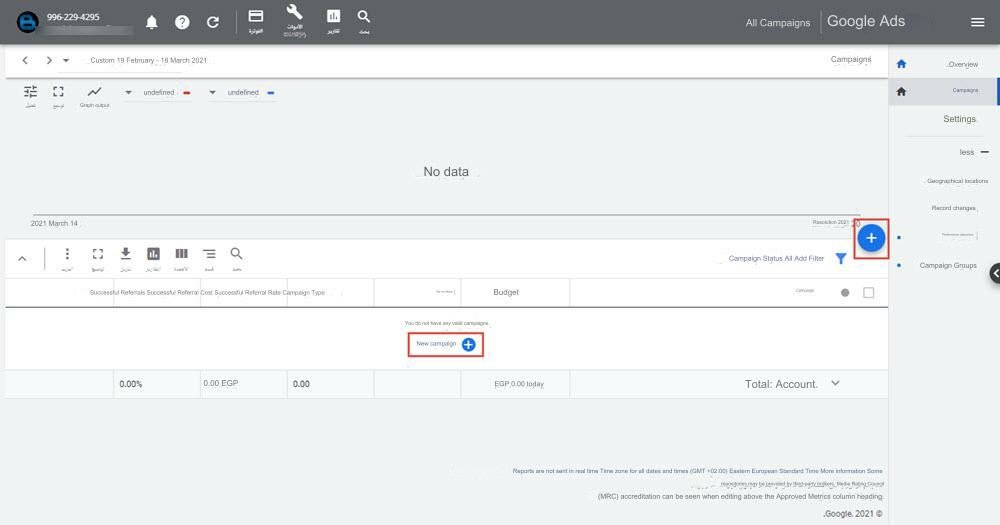
Note that setting a specific amount that you want to start with, Google will impose a minimum amount that you must adhere to, and this amount varies from one country to another.
How to Use Google Keyword Planner for Your Ads
Google Keyword Planner is a special tool to help you choose which free keywords your business should target.
How it functions is basic: Quest for words and expressions connected with your business in the Watchword Organizer. You’ll then see insights about those keywords like how often people search for them.
The tool will also give you suggested bids for how much you should bid on the keyword as well as how competitive some keywords are.
With Google Keyword Planner you will be able to make better decisions about your Google Ads campaign.
Go to the Keyword Planner website and click the Go to Keyword Planner button .
For more accurate keywords you may want to check out our article on the most powerful keyword analysis tool, KWFinder .
Ensure you’re endorsed in to your Google Record Once you’ve done that, click New Google Ads Account in the middle of the page.
On the next page, make sure your business information is accurate by choosing your country, time zone, and currency. Once everything looks good, click Submit.
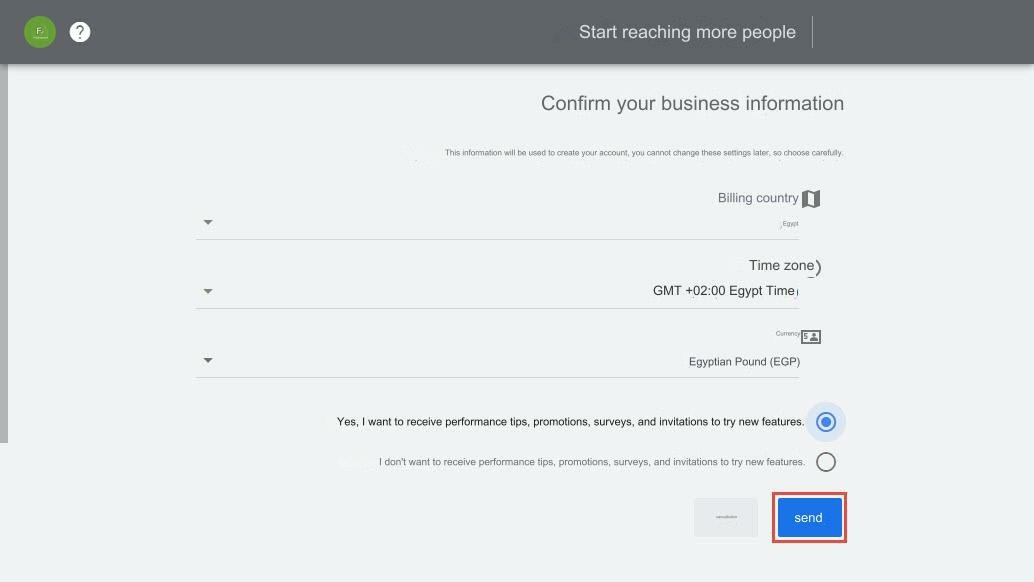
You will then, at that point, be taken to the Congratulations page. Click Explore Keyword Planner.

You will then arrive at your Google Ads campaign dashboard. Click on Tools & Settings in the top menu. Then click on Keyword Planner .
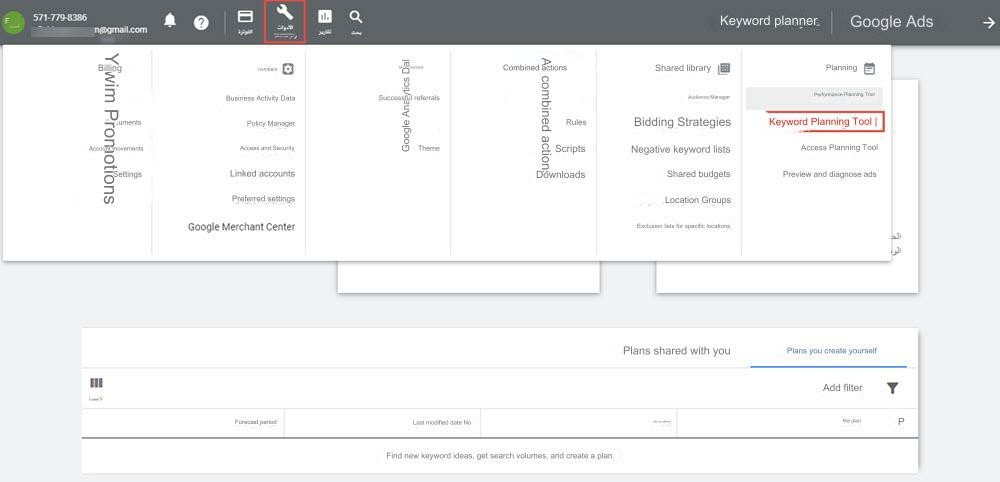
You will then be sent to Google’s Keyword Planner. To find new keywords to target, use the Discover New Keywords tool . This tool allows you to search for related keywords and generate a list of ideas for new keywords you can target.
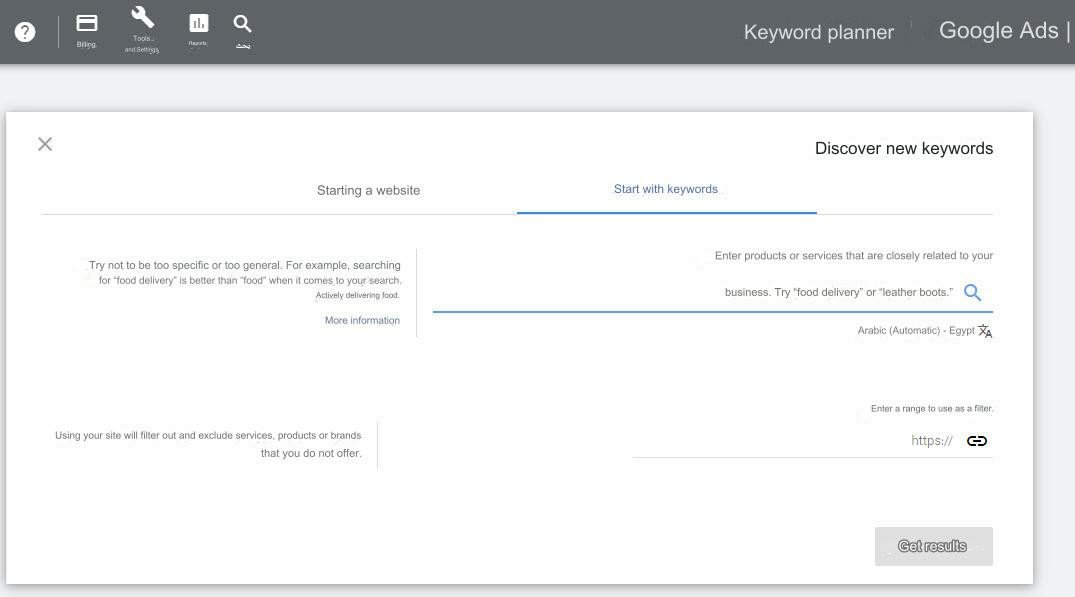
Let’s look at an example: Imagine you run a dental practice. You might want to target keywords related to dentistry. Your keywords might look like this:
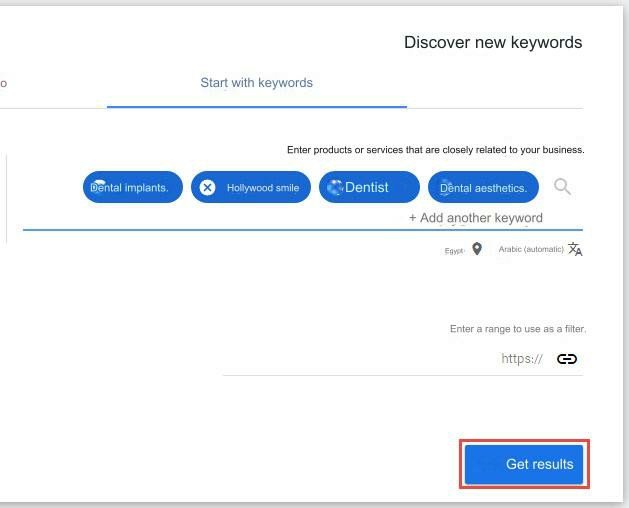
When you click “Get Results”, you will see a list of keywords and the tool will show you the following information about each word:
- Average monthly searches.
- Competition.
- Ad impression rate.
- Bid to display ad at the top of the page (low range).
- Bid to display ad at the top of the page (high range).
It will also show you a list of suggested keyword ideas.
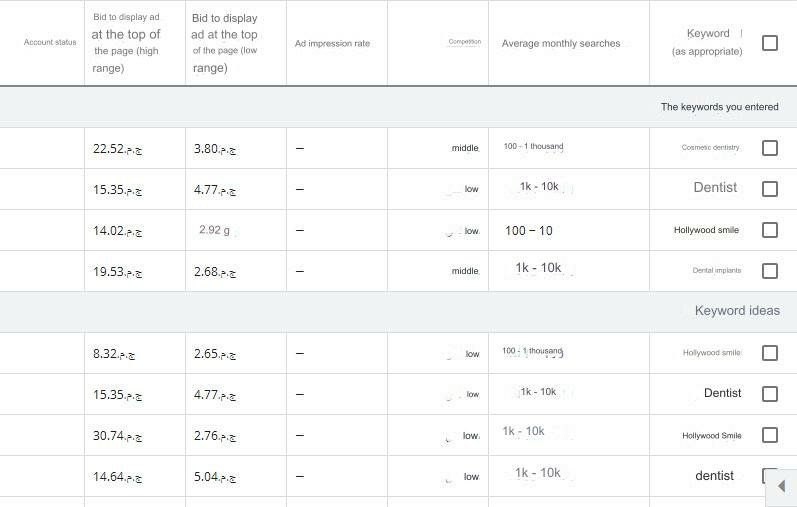
This way you can start using Google Keyword Planner and after setting up your keywords you can start creating a Google Ad Campaign.
Create an advertising campaign on Google
To advertise on Google you must have a Google account for your brand or business, if you don’t have one yet, follow this link for instructions on how to create a business account .
Once your account is up and running, you’ll be ready to advertise on Google.
Head to the Google Ads homepage , where you can check out the Overview section to see all the campaigns you’ve already created. If this is your first ad, click Campaigns in the sidebar, then click the blue (+) icon, or click + New Campaign.
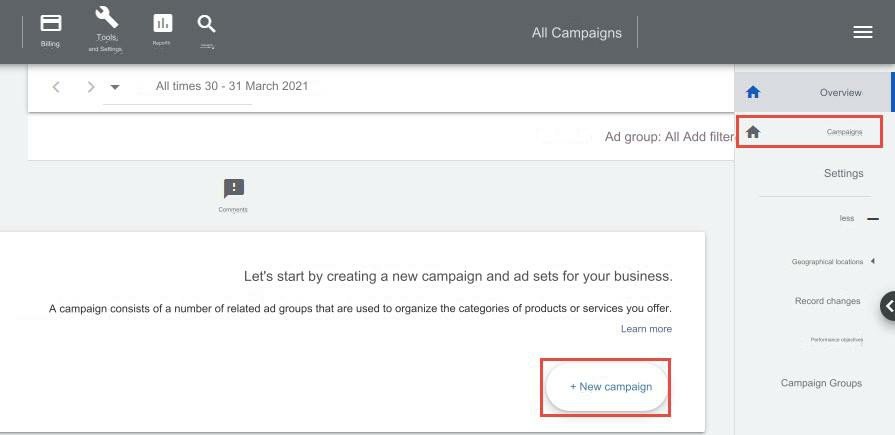
You will then, at that point, need to pick a mission objective. Choosing this objective will let Google know what type of audience you want to target, as well as how Google will get your bid amount.
Choosing the type of ad in Google
The subsequent stage is to pick the sort of promotion you need to make. At this stage you need to think about your strategies to be able to create a successful advertising campaign.
Choose an ad type from the five options we talked about at the beginning for advertising on Google:
- Search Network Campaign.
- Display Network Campaign.
- Shopping Campaign – Shopping Ads.
- Video Campaign – Video Ads.
- App Campaign – Google Ads app.
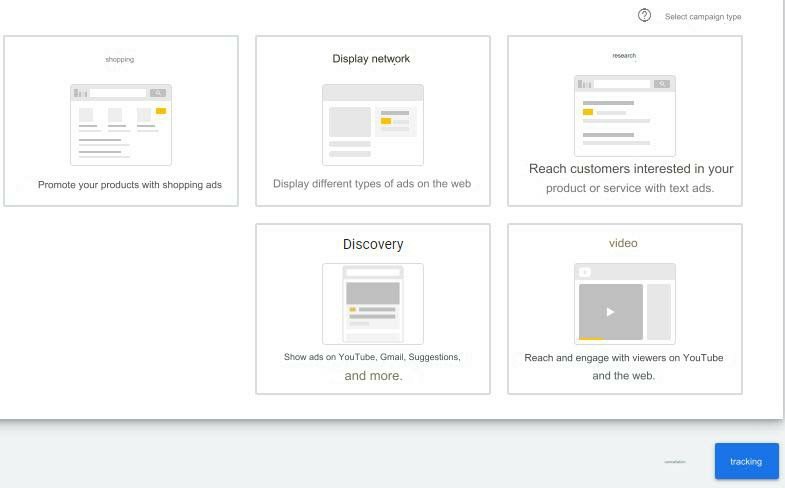
No matter which type of campaign you choose, you’ll need to complete objectives, for example, specifying the actions you want users to perform on the ad.
Additionally, while this is an optional setting, we recommend filling out the field that asks for your company’s website; then, just click “Continue.”
In this example, we will go with a search campaign to attract potential customers. Here you can choose which networks you want your ad to appear on, either the search network and the display network, or the search network only. Note that Google partners mean search engines that cooperate with Google, such as duck go duck and others, and do not mean other search engines.
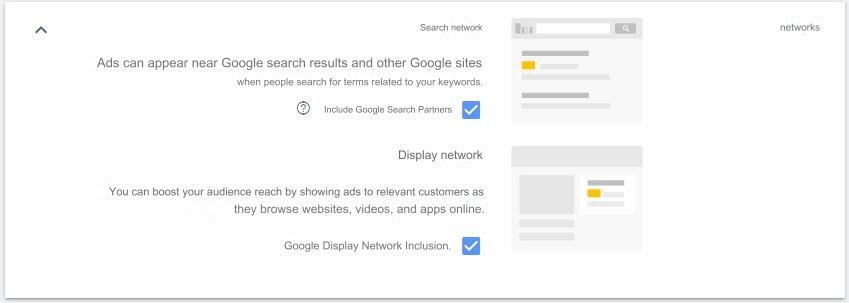
You can pick the particular area, dialects and crowds your promotion will appear to.
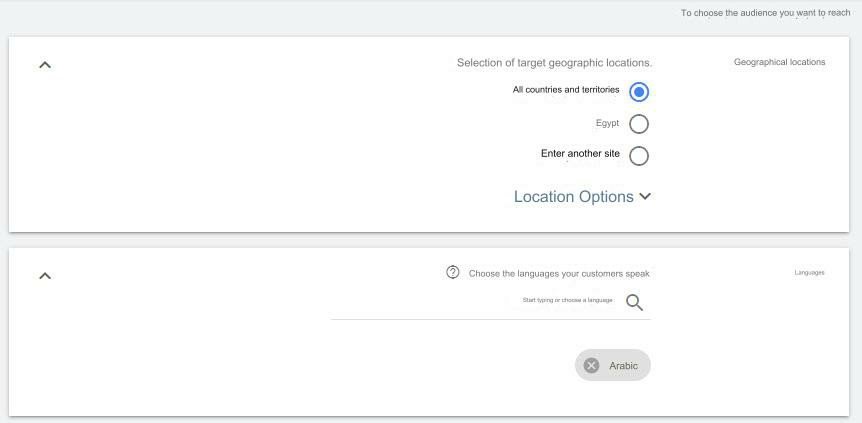
It’s natural to think that the bigger your scope, the bigger your business will be – but that may not be the case. In fact, the more specific and specific your target audience is, the more leads and conversions you’ll be able to generate.
It’s paradoxical, but the smaller the network, the more potential customers.
It also makes sense to target a smaller area if your business is primarily based in one city. For example, if you offer physical products or retail in Riyadh, you probably wouldn’t want to include Dubai in your target.
Setting up the advertising campaign
In the next section you will be able to set bids and an actual budget for your ad campaign, enter the budget you want, as well as the type of bid you want to target.
In the last section, you will be able to include additional advertising information.
When you are finished on this page, click Save and Continue .
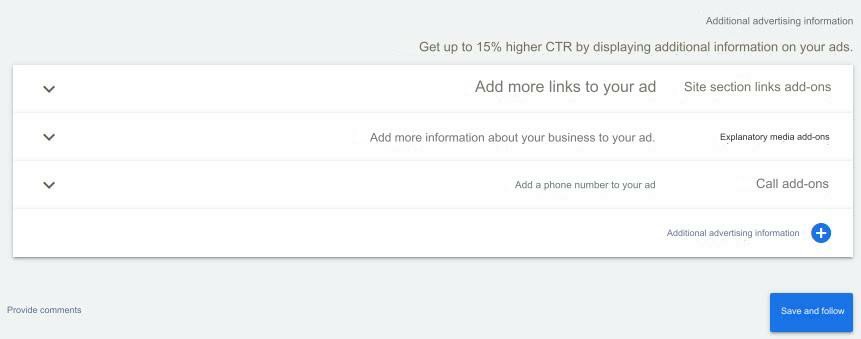
Next, you will be asked to name the ad group. An ad group is a group of ads you may have that share the same characteristics and goal. For example, you may have multiple ads targeting dentistry. In this case, you may want to create an ad group called dentistry.
Add your keywords or enter your website URL and Google will provide them for you. Once you have added the keywords you want for this ad group, click Save and Continue at the bottom.
Preview the ad on Google
Now it’s time to actually create the ad. In this section you’ll be able to create your ad headline as well as the description. All of this is made easier with the ad preview box on the right side. There you’ll be able to take a look at your ad previews on mobile and desktop ads.
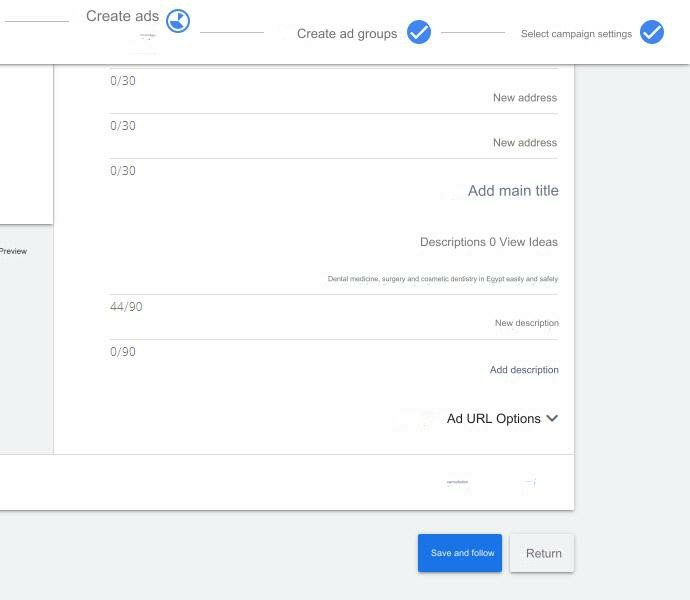
Once you’ve created your ad, click Save and Continue.
Review and Publishing
On the next page, review your ad campaign and make sure that all requirements are met and then click Publish. This way, you have just created an ad campaign on Google, but your task is not over at this moment. There are more important things, which are improvements to your campaign, such as knowing the best times to get visitors, the gender that interacts with you the most, the best ad set
and other conversion rates. All of the above are the beginnings of understanding Google Ads, but if you want to get greater and more accurate results at a lower cost, you can contact us to get a quote. If you have any questions or comments, you can include them in the comments and we will respond to you within 24 hours.





