8 steps to improve your site’s indexing in search engines to rank first in the shortest time

site’s indexing is a very important factor, The process of showing your product, article or page in search engines goes through several stages and steps, and we call it, in short, site archiving. If you want to improve the rate of archiving your site and increase its strength, we prefer to do the steps mentioned in this article, but in my opinion, you should know the processes that take place after finishing publishing your page until the final stage, which is the appearance of your page and its ranking in the search engine.
What is index, crawling, ranking and how do they affect site archiving:
These are simply the three processes that search engines rely on to make your page appear in Google search. Note that (bots – spider) are all terms for the same meaning.
- Indexing: Search engine spiders start looking for the content
- Search Engine Indexing
- you have provided and determine that your site’s link provided this content.
- Crawling: After search engines have verified your content, they save the ranking in their data center and once it is archived, they display it in search results.
- Ranking: The ranking your page gets in search engines, which is a process that will change over the days relatively depending on the developments you will make.
After we talked about the process of search engines, we will talk about the importance of taking care of archiving your site and how it has become indispensable. The important phrase that I always emphasize is that SEO is simply making your site a calm and organized place that welcomes Google’s spider with ease and how the Mobile First Index update has become one of the most important updates for Google.
Mobile first index is one of the most powerful and most important updates launched by Google that changes the results of websites. It simply means that it will archive websites that are compatible with mobile devices. It has every right to do so since the number of mobile users exceeded the number of desktop users in 2015. Google’s steps to gradually make the source of archiving mobile began in 2016 and will end on 3/30/2021, through the following updates:
- 2016/11: Initial announcement of the mobile first index update and its initial implementation on some sites.
- 2018/12: Half of the world’s sites have already had the update applied and the results have changed the most.
- 2020/3: Mobile-first archiving update applied to 70% of websites worldwide.
- 2021/3: The mobile first index update will be applied to all sites around the world without exception. Accordingly, sites whose versions are not compatible with mobile and are not of the best quality will disappear from the search results due to the disappearance of their archiving.
The most important steps to improve the site’s indexing on search engines:
1- Mobile versions:
If you have another mobile version on a subdomain like M.mydomain.com then you have another problem (note that we are not talking about AMP or similar versions) Yes Google used to recommend that you have two versions of the site in around 2011 and after and before but it changed its mind and now the most important thing is that your site has a responsive design.
Making your site mobile-friendly is not an option. You can find out if your site is mobile-friendly or not by following this link: https://search.google.com/test/mobile-friendly
2- Technical errors:
If your site is experiencing technical problems, then you are in a very critical situation. One of the most important technical errors on your site is redirect errors, the most common of which is 404, for example.
Checking for technical errors on the site helps you rank higher in search engines because, quite simply, you are helping the search engine bot to scan and read your site with ease and without any problems or obstacles that delay the bot’s work. The more conversion errors you have, the more difficult it is for the bot to understand your site’s ranking and thus the process of archiving the site becomes more difficult.
Technical error checking tools for SEO improvement:
- Fix errors that appear in Google Search Console, such as coverage errors and navigation paths. You can also learn how to add the site to Google Search Console with ease.
- Use ahrefs to find errors on your site
- Screaming Frog is an indispensable site for any SEO specialist, and we wouldn’t be lying if we said that it knows more about your site than you do personally.
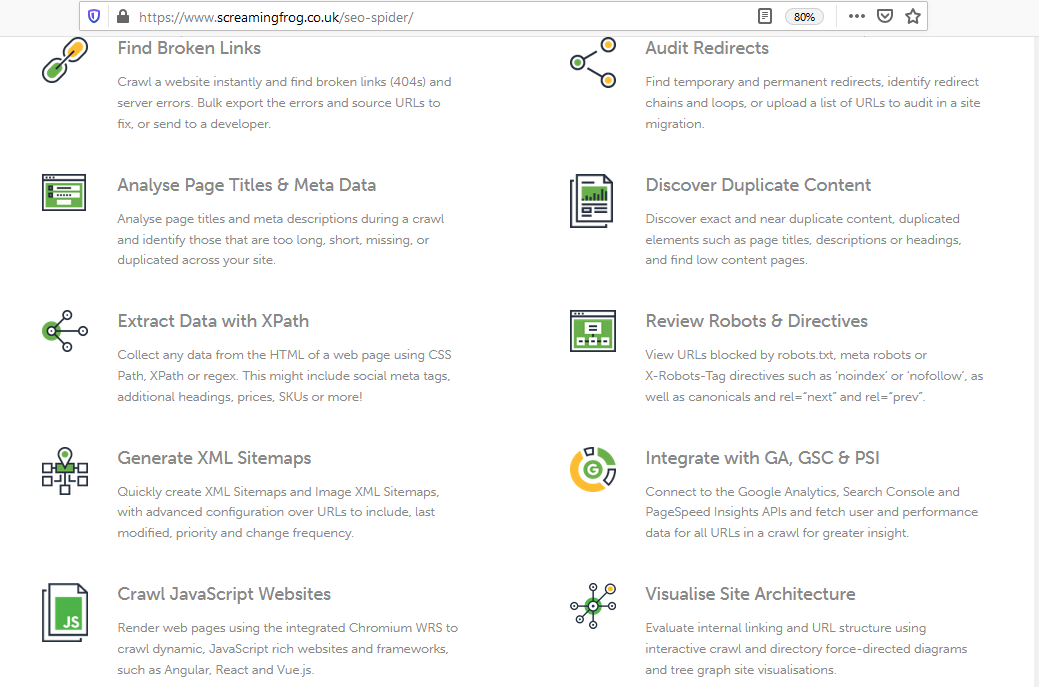
3- Make sure to add Robots.txt and sitemap.XML:
The robot file is a file that gives alerts to the bot coming from search engines in places that it does not check, such as the admin panel. The site map is a map of your site or content, and of course the more topics you have, the larger the map you have.
All of this makes the spider’s journey inside your site as easy as possible, and thus improves your archiving.
4- Site speed improves site archiving:
Site speed itself is one of the top five factors for a site to rank. Speed is not only in delivering content to the reader, but also the speed at which the spider can access your content. In other words, there is a direct relationship between the speed of your site and the speed of archiving (treat the bot as if it were a normal human visitor with all the same privileges as a human visitor).
5- Advertising units:
It is also good that the site does not have many advertising units or pop-ups, but if this item cannot be implemented, especially if it is a source of profit, lessening it however much as could reasonably be expected is better.
6- Make valuable content the most prominent:
We know you have a mailing list that you would like to get some interested emails from, and you have accounts on multiple social media platforms that may be better displayed prominently with the desktop version, but with mobile devices, we apologize to the artist Picasso inside each of us, and make the display as follows in case you are writing a specific article or service:
-the address
-Private content
– Add other similar content or similar articles.
In the case of online stores or landing pages, make sure to keep it simple while providing all the information. The important thing is to add the content directly without a lot of different additions. This is for a better experience with the visitor before it is for the spider.
We have implemented this step and you are just watching the content and there is nothing that disturbs the content or is visible from it
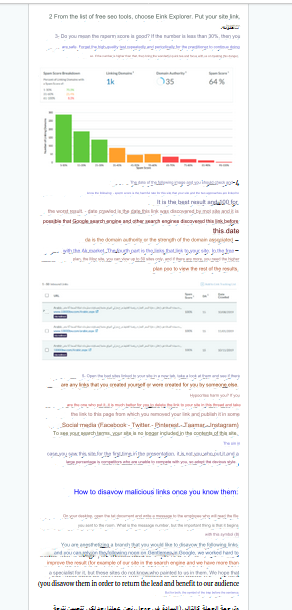
7- Internal linking:
We do not mean internal linking strategies here, but visit most sites from the desktop and you will find that the menus and sections are clearly visible, but in some sites, the mobile version will have disappeared from some sections that the site owners consider unimportant, and the focus with the reader is only on the important sections, which makes the process of archiving the site in search engines as easy as possible and is also useful in the User Interface.
In other words, you can make the number of sections in the desktop version 3x, but in the mobile version only 2x.
8- Good publishing on social media:
In general, publishing new pages from your site on social media makes the site’s indexing in search engines better, as it brings many bots to your site coming from social media and speeds up the third process, which is ranking and determining the average ranking for your site.
One of the things that you do not pay attention to and do not try to do, and unfortunately it is widespread, is publishing your site link on many other sites that are weak and bad scripts, thinking that it will improve archiving, and this is of course what Google responds to with penalties.
If the site’s archiving is good and you have applied everything mentioned, do not worry and make sure to continue. If you have not applied that, then start implementing all these important improvements.
Thank you for your interest, we are happy to follow us on social media and also send us many comments and your opinion on this article.






Indeed, we need a lot of work to top the search results.