top 6 google analytics plugins for wordPress 2024

Are you wondering what are the best Google Analytics plugins for WordPress in 2024?
Have you ever wanted to know the number of visitors to your site, their retention rate, and the number of pages they visit on a regular basis, or were you running ads on a marketing platform such as Google Ads or Facebook and wanted to know the conversion rates and goals you achieved? Of course, you will have heard about Google Analytics plugins if you are using WordPress. Now we will take you on a tour inside each of the plugins that we will review to learn about the plugins that are suitable for you.
Note that you can use Google Analytics from its direct website, which is what we personally do, but these additions may be useful to you if you want to have a single source from which you can view all the numbers and enter your data. Before talking about the additions that provide you with this tool, let us learn a little about Google Analytics and its importance.
What is Google Analytics:
Google Analytics is a service provided by Google to analyze your website with all its content and give you reports on the number of visits, nationalities of visitors, interaction within your website, their interests, the most important pages that attract them, the frequency of visits for each person, and all data related to the website.
After learning about Google Analytics, it is natural to ask yourself, is this add-on really important for my WordPress site?
The importance of Google Analytics add-ons for your site:
These analyses and data keep you constantly informed about your site visitors, which enables you to strengthen the site and make it more useful because you will know what your visitors like.
- Knowing the places and channels from which visits come to you will then know well where to invest your marketing budget
- Knowing well your audience who visit your site and interact with you will then know where to direct your targeting well.
- Knowing the extent of the success and effectiveness of the campaigns you have carried out and see whether they have a return or not.
- Developing the content of your site through Google Analytics add-ons will help you learn about the content that attracts your followers and what keywords have a high search rate.
- Having such add-ons for your site makes the analysis and information gathering process much easier,
so let’s get to know the best Google Analytics add-ons for WordPress.
1- Add Monster Insight
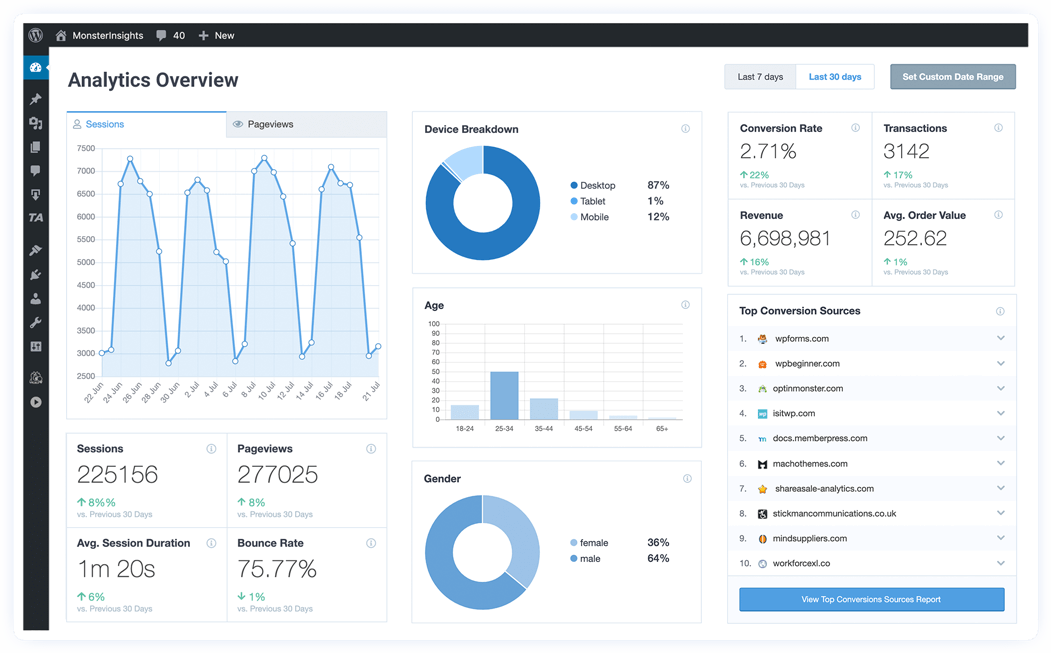
Monster Insights is one of the most popular and widely used add-ons, and what made it reach this position is its ease of use. With just a few simple clicks, you can access all the reports you want, with a fully functional control panel with clear objectives. With every choice in the control panel, you will know what is meant by it without being an expert in programming or having a lot of information about this field. It is one of the best Google Analytics add-ons.
monsterinsights features
•You can use it to know the results of Google Ads and follow them up periodically.
•Track the results of external links related to your site.
•You can easily track the results of download links.
•You can specify the people who have the right to view the results from the team that manages the site.
2- ExactMetrics
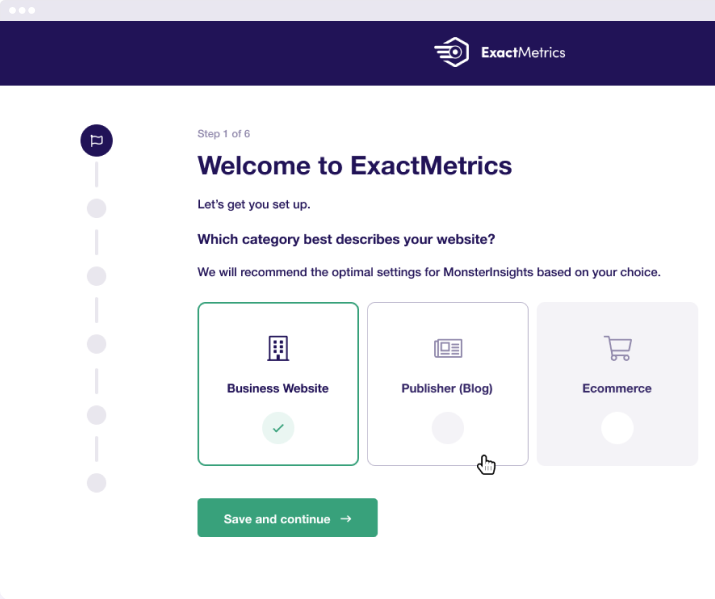
This add-on allows you to download the latest Google Analytics updates so you can download reports about your site .
These reports include:
• Views and visits
• Search rate
• Pages that give an “error404” result
Read also: How to disavow harmful backlinks in the most professional way
3- WP Statistics
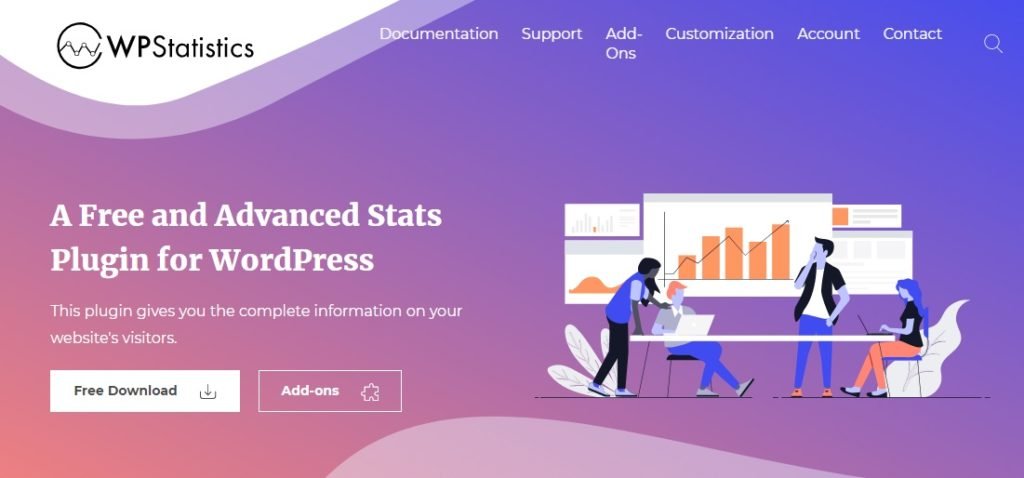
One of the easy to use add-ons, reports come to you with graphs showing your results.
It enables you to track some visitor data and the data comes in more than one file format.
Features of wp statistics tool
• With this add-on, you can extract analyses from tsv, xml, csv files.
• Reports can be sent via email for easy viewing.
• The add-on is easy to use as it is one of the easiest and simplest add-ons to use.
4- Google Analytics by 10Web
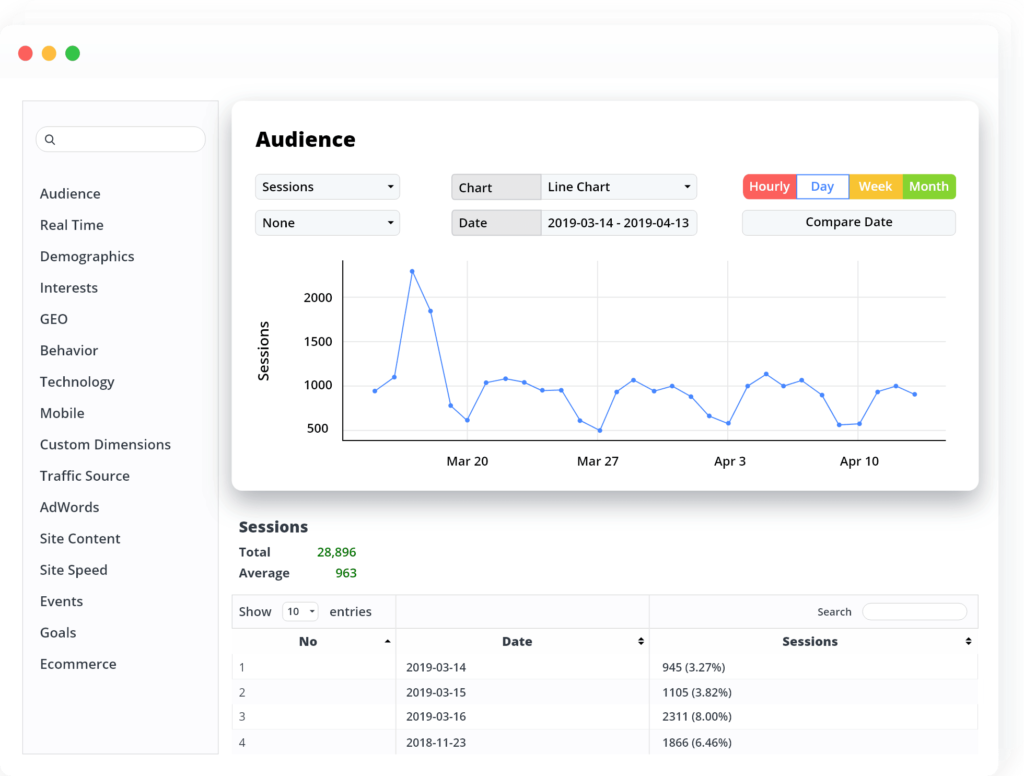
A good addition that makes it easy to set your goals by displaying the analyses that support you, in addition to the possibility of integrating it with Google Ads to get the results of advertising campaigns and analyze them while you are inside the control room of your WordPress site.
Google Analytics by 10Web Features
• Provides important reports for those who own an e-commerce site.
• You can request specific reports to obtain them.
• Alert you if you receive results that are higher than normal or negative results that are unusual.
• Convert reports to csv files.
5- Add Google Analytics

It is a suitable add-on for those looking for an add-on that does not put a heavy load on the site’s loading capacity and at the same time works efficiently
and is extremely secure for users’ data.
GA GOOGLE ANALYTICS FEATURES
• Small size.
• Ease of handling.
• High security and preservation of user data.
6- Add Analytify
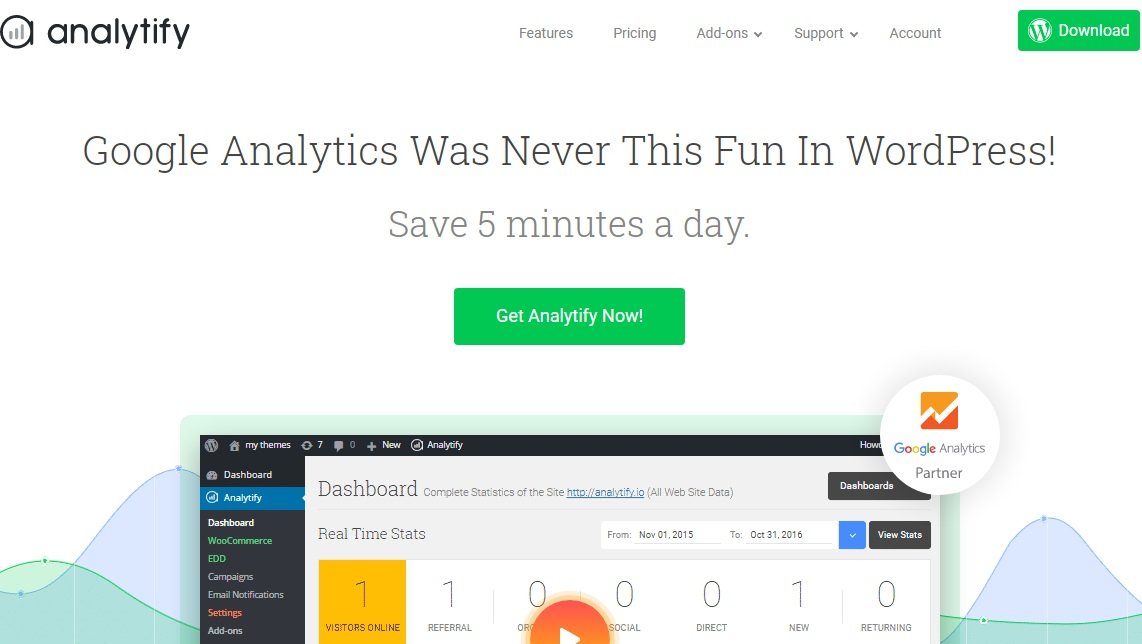
Through this wonderful addition, you will get all the information you want about your site as a whole, or about specific pages or selected content that you want to analyze, whether it is an article, post, news, a group of images, or anything within your site.
We have presented the best Google Analytics add-ons and now you have to choose what suits you so that you can direct your business in the right direction, but you should know that using any add-on on your site consumes some of your resources and takes some of the download capacity and increases the number of requests you have, but it displays all the data in the easiest and best possible way and provides some data that is not provided by Google Analytics itself.
If you have any comments, please let us know and you can follow us on various social media to keep up with the latest developments.
Most common questions:
- What is Monster Insights?
- Monster Insights is one of the most popular Google Analytics plugins for WordPress. It provides comprehensive and easy-to-use analytics reports thanks to its streamlined dashboard.
- What are the features of the Monster Insights add-on?
- It allows you to track Google Ads results, track external links, analyze download links, and specify who can view the reports.
- What is ExactMetrics add-on?
- ExactMetrics allows you to download the latest Google Analytics reports, including views and visits, search rate, and pages that return “error 404” results.
- Are there reports available in ExactMetrics for errors such as 404 pages?
- Yes, the ExactMetrics add-on provides reports on pages that display an error 404, helping you address these issues.
- What are the features of WP Statistics?
- WP Statistics provides analytical reports with charts and supports exporting data to TSV, XML, and CSV files, and reports can be sent via email.
- Is there a plugin that provides advanced analytics for e-commerce sites?
- Yes, Google Analytics by 10Web provides important reports for e-commerce site owners, in addition to supporting Google Ads campaign analytics.
- What is the GA Google Analytics add-on?
- GA Google Analytics is a lightweight plugin that doesn’t put a strain on your site’s capacity and is secure in keeping your users’ data safe.
- Does adding GA Google Analytics affect site speed?
- No, this plugin is small in size and does not affect the site loading speed.
- What is Analytify add-on?
- Analytify provides comprehensive analytics for your site, whether it’s for specific posts, pages, or any type of content, making it useful for analyzing every part of your site in detail.
- Do Google Analytics plugins for WordPress provide data that Google Analytics directly does not?
- Yes, some of these plugins offer more detailed and accessible data and analytics than Google Analytics directly, especially in the WordPress interface.




