Top 7 WordPress Security Plugins to Protect and Secure Your Site 2024

Why do I need WordPress security plugins to protect and secure my site?
Are you trying to keep your WordPress site safe from hacking and data theft and keep your site information away from competitors and intruders, especially after the spread of many hacking operations and the resulting loss of all your efforts? Learn now with us about the most important security add-ons for WordPress.
You should know that using security plugins for WordPress is necessary for the success of your business and its continuity away from hacking and leaking that can erase your business record in an instant and may make you start from a lower point than you reached or sometimes start from scratch.
The importance of securing the site is not an option, but rather a given, especially if you know that according to statistics, all sites are exposed to hacking attempts three times a day!
Also, adjusting and programming your site to be equipped to repel hacking attacks is very expensive, and you can replace it with one of these add-ons to protect your site from hacking.
Top WordPress Security Plugins:
1- Add securi

It is one of the most popular and powerful WordPress security plugins, which has made it the first choice for many users due to its many features.
Features of sucuri:
- – Automatically scans for malicious files and detects vulnerabilities in the site in general.
- – Impose a firewall and protection system on your site to repel any attacks from hackers using the Web Application Firewall (WAF) system.
- – Check the files on your website’s hosting for any malware and open backdoors that could be exploited on a regular basis.
- The tool determines the actual time of the site in both down and working states and determines the down site timing, which may sometimes be less than a second.
- – Track all the steps that occur within your site, including registration, login, and failed login attempts, to track them and find out their source.
- – It can reduce server loading time and improve site performance because it also has shared plans with the Content Delivery Network (CDN) as well as cache-related codes.
- – Adds the SSL certificate for the site’s security protocol (HTTPS instead of HTTP)
It is a free add-on and has paid features and plans as well, starting at $199.
2- Add Ithemes security pro:

An easy to control add-on that makes you aware of what is happening inside this add-on and how it works.
Features of itheme security pro add-on:
- – Forcing everyone who registers to choose a strong password and preventing registration with normal, weak or repeated words.
- – Detecting errors that occur on the site and sending warning messages about them.
- – Make regular backup copies of your data.
- – Sending you alerts if there is any suspected hacking.
- -It works with a self-searching system for malicious files and files, not a firewall system.
Prices start at $80 and there are no free plans.
3 – Add Jetpack Security:

Produced by the famous Jetpack company, it has proven its quality and worthiness among real insurance plugins, which has made the number of its users 5 million sites.
Jetpack Security plugin features:
- – Send instant alerts as soon as we verify that a problem is about to occur.
- – Protects your site from any hacking attempt, spam, and all malicious files.
- – It creates a backup copy of your site so that you can restore all your site data at any previous time you want.
- – The plugin comes with a set of automated marketing tools.
- – It has an easy-to-use control panel.
- As Jetpack has accustomed us to frequent continuous updates, this add-on does not go beyond three weeks until it is updated and developed.
4- Add BulletProof Security:

If you want a powerful yet free plugin that provides you with basic security, BulletProof Security is for you.
Bulletproof Security Features
- The control panel is simple and has basic options and can be handled and understood by a beginner.
- -It automatically scans your site for malicious programs and files and prevents the creation of malicious files.
- -Alerts you if there are failed registration attempts, as this may be the beginning of a hacking attempt, and also deletes inactive sessions in which the admin has not taken any steps on the site.
- – You take backup copies periodically or on dates specified by the site owner.
Read also: 12 secrets to write an SEO-friendly article to rank high in search engines
5- Add Google Authenticator:
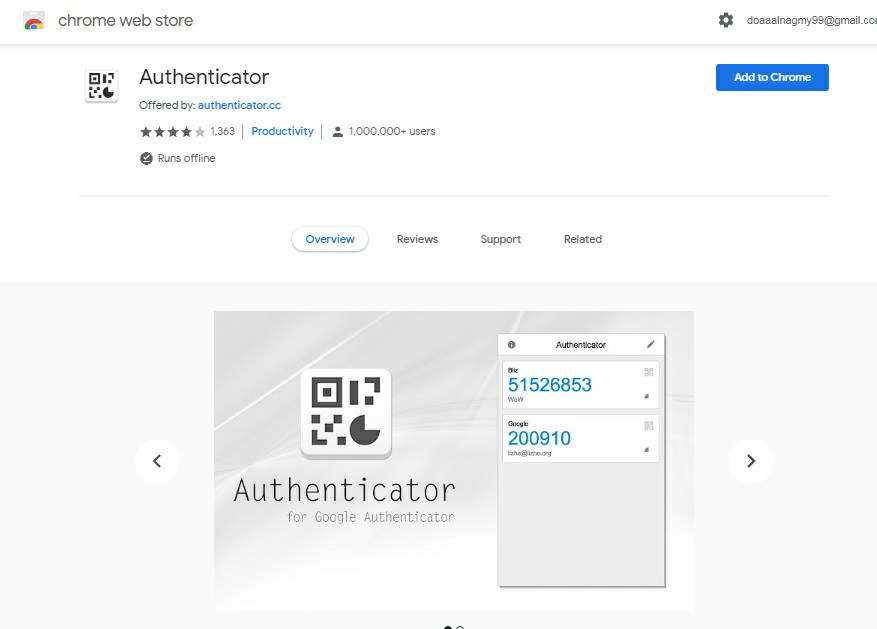
We cannot end the list without mentioning the Google Authenticator add-on, which is not only a security add-on for WordPress, but for all websites, regardless of their programming language.
It is a tool that works on the two-factor authentication system for security when users log in. This is simply how it works to provide security for your site and save passwords.
Google authenticator features
- – Add two-step verification for security on your site when logging in.
- – It is easy to control for any user and does not require explanation or application, as it is an extension, not a plugin.
- – It is completely free and does not come with any paid plans or any other features.
6- Add Wordfence:

This tool is one of the most popular tools used on the WordPress platform. It provides the necessary protection for the site by regularly scanning your website files, searching for any trace of files that were recently created or modified in any unsafe way.
Wordfence Features
- The tool is available in two versions, free and paid, so that the user can try it before purchasing. The paid version comes with stronger features than the free version.
- – Completely secure your site against any hacking attempt.
- – It scans all your site files so that you do not have to worry about the possibility of any suspicious files within your site files.
- – It enables you to know the visitor’s IP and the country he is coming from so you can block him or monitor his behavior.
7- Add All In One WP Security & Firewall:

This tool is one of the best and most amazing free tools in the field of WordPress protection, so if you want to protect your site, it will be easy for you to use the All In One WP Security & Firewall plugin.
All In One WP Security & Firewall Features
- It has a security feature to prevent any other user from accessing your WordPress panel, and there is a maximum limit for attempts to access the WordPress panel.
- – If your site is hacked, any login by a username not registered on the site will be blocked immediately.
- – Another great feature is the backup of the database and files on the site.
When talking about the most secure WordPress security plugins, here comes the discussion about your goal of security and whether you want strong security to repel professional attacks or to secure hacking operations by amateurs. We have presented to you plugins that work with different systems and on more than one level.
We hope that talking about these add-ons has helped you decide on the right add-on for you.




